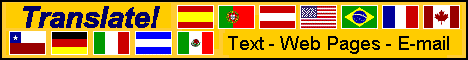Search Engines:
To find more information about the Arctic (and other things that may interest you), try:
SEARCH TIPS: Each search engine works a little differently. However, here are some basic tips that apply to most search engines to help you get the best results.
1. PHRASE SEARCH
If you are searching for a phrase or a name made up of several words, enclose the entire set of words in quotation marks or parentheses. This instructs the search engine to return pages where the words appear together. Example: "Great Woolly Mammoth".
If you just type in: Great Woolly Mammoth, the search will be for "great" OR "woolly" OR "mammoth", but preferring pages with the phrase Great Woolly Mammoth.
2. CAPITAL LETTERS
Don't use capital letters - unless you're looking for proper names. If you use only lowercase letters, most engines will return pages regardless of how capitalization is used. If you use capital letters, you're likely to only get responses that match exactly. Capitalize only when it's appropriate.
3. PROPER NAMES
If you want to search for two proper names, separate them with a comma, like this: Ludi, Athropolis. This would search either proper name, preferring pages with both names.
4. PLUS AND MINUS SIGNS
Many of the engines will let you use + and - signs directly in front of your search words to help you narrow your search. Use the + sign directly in front of words that must appear, and - in front of words that should not appear. Example: +arctic +animals -seals should search for arctic animals but not include seals.
5. PICK THE RIGHT CATEGORY
Many search engines give you choices for types of search. For example: The Web, News, Images, MP3/Audio or Newsgroups.
6. TITLE SEARCH
You can search for sites with certain words in the page title. Example: title:arctic
7. INTERNET ADDRESS (URL) SEARCH
To search for sites with "iceberg" in the internet address (URL) of the Web page, type in: url:iceberg.
8. SITE SEARCH
You can look for certain words within a site. For example: +site:expeditions.com +snowshoes would search for pages on the "expeditions.com" web site that contain "snowshoes".
Back to Top
|